Captchas
Captcha settings section
Set default captcha solvers

In the captcha section you can:
insert your 3rd party captcha solvers' api key.
Select the default solver for the different types of captchas (In this way tasks will try to automatically solve the captchas using the solver you set)
You can now select multiple solvers for a captcha, when selecting multiple solvers the bot will pick at random one of the select solvers when solving the captcha, you can also give more priority to some solvers by adding for example two times capsolver and one time solvnow so 2/3 of the times capsolver will be used and 1/3 solvnow will be
Capmonster
-How do i get a Capmonster token?
Create an account on: https://capmonster.cloud/Dashboard
Add balance.
Take your api key and insert it on the bot


For each captcha solved there will be a little fee subtracted from your balance(cheaper than 2captcha).
2captcha
To connect 2captcha with PanAIO you will need to insert the token into the dedicated input and tick the checkbox.
How do i get a 2captcha token?
create an account on https://2captcha.com/
Add funds
Take your api key and insert it on the bot


For each captcha that 2captcha solves a small amount will be subtracted from the available funds.
Anticaptcha
Anticaptcha is a captcha solver that works similarly to 2captcha.
How do i get a Anticaptcha token?
create an account on https://anti-captcha.com/clients/entrance/register
Add funds
Take your api key and insert it on the bot

Capsolver
Capsolver is now one of the best solvers, it is also very cheap and i recommend to use it.
How to get Capsolver token?
Create an account on https://www.capsolver.com/
Go on deposit page and Add funds to your account.
Take api key and insert to bot.
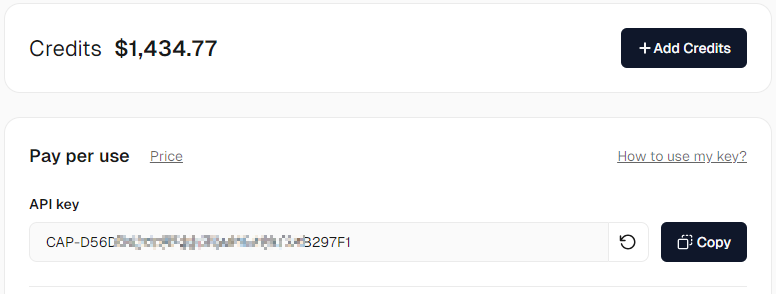
CAPTCHAS.io
To start, create an account on https://app.captchas.io/clients/v2/signup
Select package, and pay, from dashboard copy API key and insert into bot.
SolvNow
SolvNow is new captcha solver and it is cheaper and faster way for cloudflare captchas against capsolver.
How to get Capsolver token?
Create an account on https://solv.now/
Go on deposit page and Add funds to your account.
Take api key and insert to bot.


Captcha.fun
go to https://www.captcha.fun/
Dashboard and create account
Go to ADD CREDIT and deposit amount you need
Copy API key and insert it into Vetro, use captcha.fun for Recaptcha.

AYCD
Here is guide how proceed: https://aycd.zendesk.com/hc/en-us/articles/360043228094-AutoSolve-Getting-Started-Guide
CapVerified
Go to website https://capverified.com/
Create account.
Deposit amount you want.
Go to api keys,create api key and insert it in Vetro.
EZCaptcha
Go to website https://www.ez-captcha.com/
Create account.
Depozit amount you want. Minimum is 5$.
Copy Client Key (pass as you go) that is API key and insert it to Vetro.
Last updated